You must be logged in to sign your contract.
Your rental agreement is ready to be signed. You have 48 hours to complete this. If you don't do this on time then it means that you are no longer entitled to this accommodation and the room will be offered to a new candidate instead.
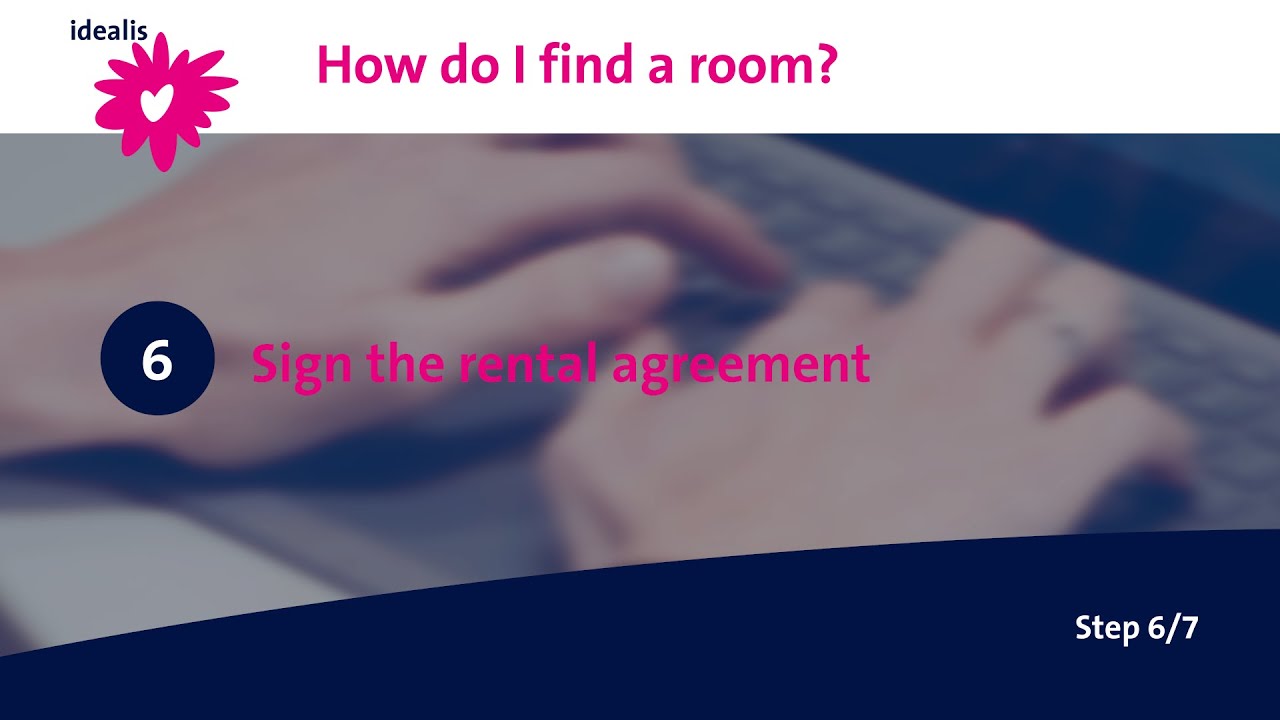
Step
Paying your first invoice
First we ask you to pay the first invoice. The invoice consist of the first month's rent and possibly the next month's rent (depends on the starting date of your contract).
Step
SMS code
You will receive a text message on your mobile phone containing a 6-digit code. Enter this code in on the website.
If you don't receive a text message. Please Click on the button 'No text message received'. After this you will be called and receive the code through a recorded message with the code.
Step
Digitally signing the contract
You can read the contract first and sign it by accepting the terms of agreement. We recommend you to set up an automatic bank debit for your future payments. If you don't want this, uncheck the box.
Step
Contract signed
After agreeing to the terms you will receive the signed contract by e-mail. Save this well!